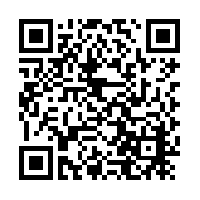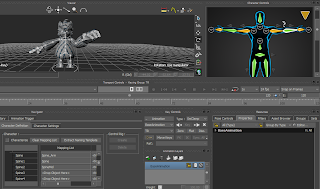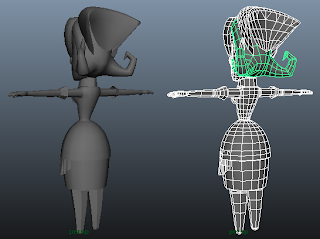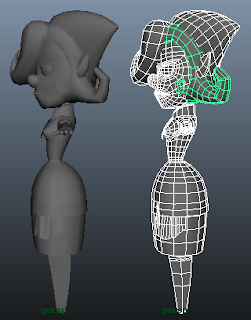A few months ago I was told that I could collaborate with drama students creating animations using motion capture. All i needed to have was a model and have that character rigged.
The opportunity to work with motion capture is going to be so valuable as manual animation takes up far to much time and it is something i am not particularly interested in. Where as motion capture there is only post edits after the actor has done there contribution.
Motion captures animations look more fluid and and just generally better to me, So i really hope this works out! Animation would really put the life i want into my characters.
On July 5th I met the drama tutor to discuss our work He spoke of wanting to have his student act and use mo-cap as it's something new and little drama students are able to do this sort of practice.
Where as i just want some form of life an animation for the characters as still shots are okay and get across a character but animation does so much more.
So I have been looking into motion builder as by September they would like me to have a character rigged in the software.
I have had to re-rig the characters are you NEED a T-pose instead of the more natural gesture i had her in.
She will also need to be weight mapped again but i will do so later. This is a test to get a character into the new software successfully and be able to move her within.
To figure out this software i looked at a lot of tutorials but most of them seemed to talk as though you knew the software etc.
This video talks about exporting FBX's into motion builder.
At about 10:00 is where it starts to show you how to 'characterize' a rigged character.
As in motion builder to set up a rig to move with mo-cap you need to rig it using motion builders tools.
This video shows you how to use those tools and set up a character for the motion capture.
This guy has done a whole set of video's going from modeling, UV mapping, rigging and then using the character in motion builder. I will be going through his tutorials.
This is also a handy list of things you need to do before you export from maya to an FBX
Putting character into motion builder
I have not set up her weight paints yet but tried to import her to understand how you set up these rigs.
Her skeleton moves in the same way it would in maya.
To make motion builder know what joints are arms legs etc. there is a drop down list that appears with body parts. Where you drag your joints into the correct labels such as your thigh bode would go in 'leftupleg.'
The next step was to 'charactertize' her. This is the part where IK handles come in.
Her legs seem to work fine, the IK handles work.
As do her hips.
Although everything above her hips do not move at all, even when i try to rotate.
So i will need to find out what's causing the problem by re-watching videos on how other people set up there rigs.
Fairy model
Her whole body has been modeled now and UV mapping is almost done!
Unsure how to go about her wings, either just a flat plane or add poly's to them so they can curve slightly. I don't think butterfly wings curve much of at all though.